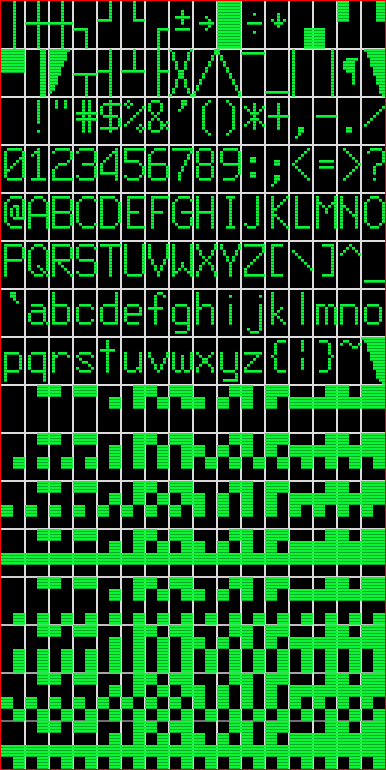
Kaypro computers released before 1984 had a 2.5 MHz Z80 CPU and a character generator ROM with a 128-character 8x8 font. Starting in 1984, CP/M Kaypro models had a 4 MHz Z80A CPU and a character generator ROM with a 256-character 8x16 font. The extra 128 characters are divided into a 2x4 grid of "pixels" for Kaypro graphics. Kaypros with this character generator ROM were also capable of reverse video, which provided the other 128 characters necessary for the complete set of 256 2x4 block octant characters. Using the entire 80 columns and 25 rows with the Kaypro graphics characters permitted a 160x100 "graphics" mode. Any Kaypro computer with Kaypro graphics can run SCS-Draw.
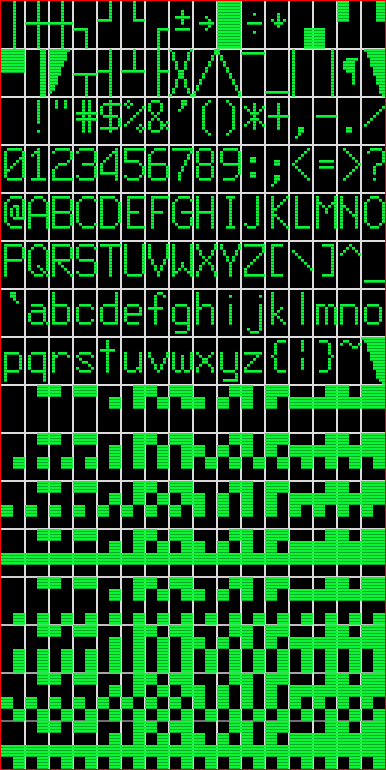
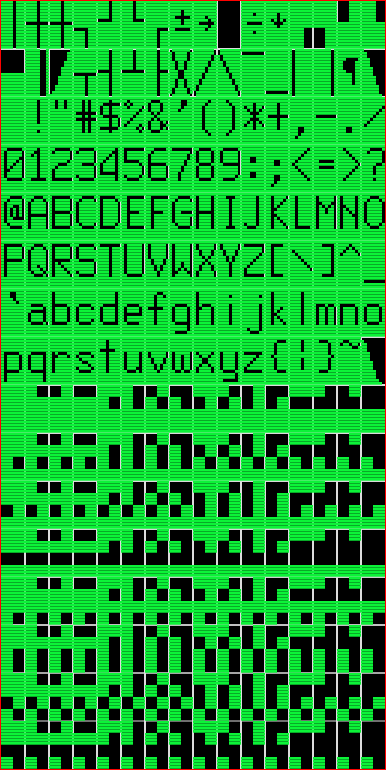
| Model | CPU | Floppy drive(s) | Hard drive | Modem | RTC | Kaypro graphics |
|---|---|---|---|---|---|---|
| 2/83 | 2.5 MHz | 2 x SSDD 191 KB | no | no | no | no |
| 4/83 | 2.5 MHz | 2 x DSDD 390 KB | no | no | no | no |
| 2/84 | 4.0 MHz | 2 x SSDD 191 KB | no | no | no | yes |
| 2X | 4.0 MHz | 2 x DSDD 390 KB | no | no | no | yes |
| 1 | 4.0 MHz | 2 x DSDD 390 KB | no | no | no | yes |
| New 2 | 4.0 MHz | 1 x DSDD 390 KB | no | no | no | yes |
| 4/84 | 4.0 MHz | 2 x DSDD 390 KB | no | 300-baud | yes | yes |
| 4X | 4.0 MHz | 2 x DSHD 2.6 MB | no | 300-baud | yes | yes |
| Robie | 4.0 MHz | 2 x DSHD 2.6 MB | no | 300-baud | yes | yes |
| 10 | 4.0 MHz | 1 x DSDD 390 KB | 1 x 10 MB | no | no | yes |
| 12X | 4.0 MHz | 1 x DSHD 2.6 MB | 1 x 10 MB | 300-baud | yes | yes |
Draw 1.0 came with two executable files and an image library.
| File | Size | Description |
|---|---|---|
| DRAW.COM | 35 KB | SCS-Draw 1.0 |
| SAMPLE.DRW | 144 KB | 26 sample images |
| SETDRAW.COM | 1 KB | Sets default printer
|
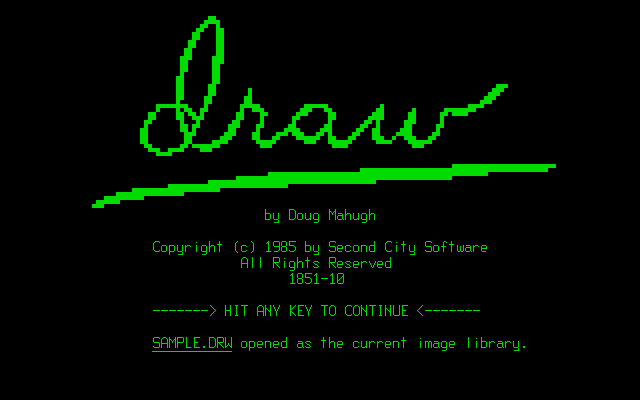
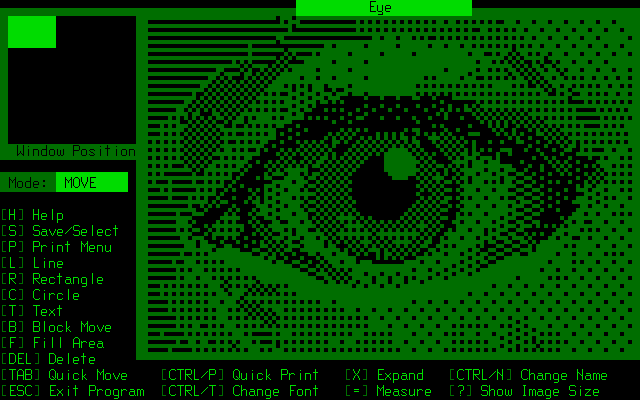
Fonts are stored in DRAW.COM from 0x3AF9 through 0x49BC. The Regular font contains the entire set of 95 printable ASCII characters, while the Italic, Bold, and Little fonts contain only the 52 alphabetic characters.
4 help screens are stored in DRAW.COM from 0x7D26 through 0x83FC.
Draw 1.1 came with four executable files, separate files for the help screens and fonts, two image libraries, and an addendum to the User's Guide.
| File | Size | Description |
|---|---|---|
| DRAW.COM | 36 KB | SCS-Draw 1.1 |
| DRAWFONT | 4 KB | SCS-Draw Fonts - version 1.1 |
| DRAWHELP | 16 KB | Online help screens |
| DRAWPACK.COM | 6 KB | Draw 1.1 Image Library Utility Program. Compresses sparse image libraries |
| MUSIC.DRW | 23 KB | 20 sample images |
| PRINT.COM | 1 KB | Printing program for new "Print to Disk" command |
| README | 4 KB | User's Guide Addendum |
| SAMPLE.DRW | 73 KB | 20 sample images |
| SETDRAW.COM | 11 KB | Draw 1.1 Printer Selection Program |
52 alphabetic characters for all four fonts are stored in a file called DRAWFONT. The 43 remaining printable ASCII characters for the Regular font are in DRAW.COM from 0x30EC through 0x337F.
27 help screens are stored in a file called DRAWHELP.
There was also a product called The Image Extractor for SCS-Draw, which could display images from PrintMaster .SHP image libraries - something which PrintMaster could not do! - and convert them to DRW format.
| File | Size | Description |
|---|---|---|
| EXTRACT.COM | 14 KB | The Image Extractor for SCS-Draw |
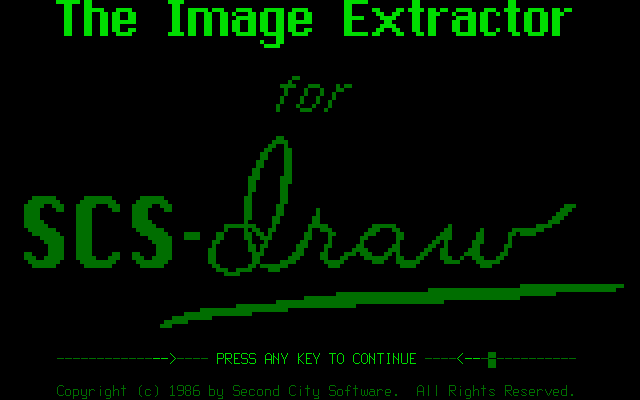
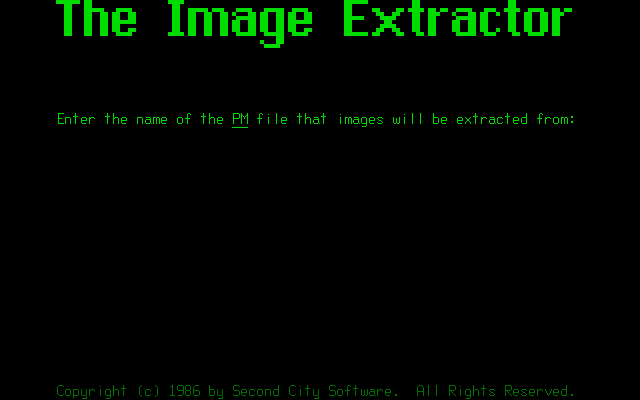
Second City Software disks had a serial number on the label, composed of four digits which increased sequentially with each disk sold, a hyphen, and two characters which indicated the product. SCS-Draw displayed the serial number on the title screen, while Image Extractor did not.
Known serial numbers are:
| Serial | Program |
|---|---|
| 1698-IE | Image Extractor |
| 1727-IE | Image Extractor |
| 1851-10 | SCS-Draw 1.0 |
| 2475-11 | SCS-Draw 1.1 |